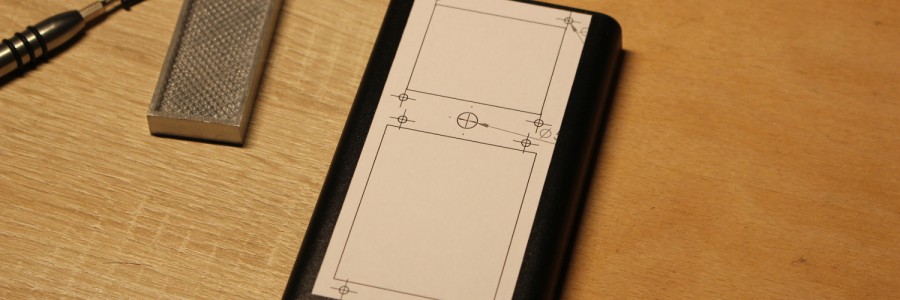I just started working on an RPN-calculator. Even though my HP 100LX has an awesome built-in RPN calculator, I really always wanted to build a calculator myself.
RPN, for those of you who are not aware, is a way superior (for many people) and parentheses-free way of writing mathematical expressions.
Let's say you want to calculate sqrt((100 + 5) / 23). In RPN form this would equate to 100 5 + 23 / sqrt. See how much easier this is?
Basically, you go from left to right and make a stack to put the temporary results to:
First, push 100 onto the stack, then push 5. Now pop both numbers, add them and push the result. Then push 23, pop the 105 and the 23 and divide them and again push the result. Finally, pop the 4.56521739 and take the square root of it and push the result 2.13663693453.
Many programmers and mathematicians prefer this way as it is, as soon as you are used to it, a way superior way of calculating things.
Now to the build!
I started by taking a project enclosure, a keypad, and a display and measuring them. Then I dialed the values into SolidWorks. This is a screenshot while I was still fiddling with the CAD drawing:
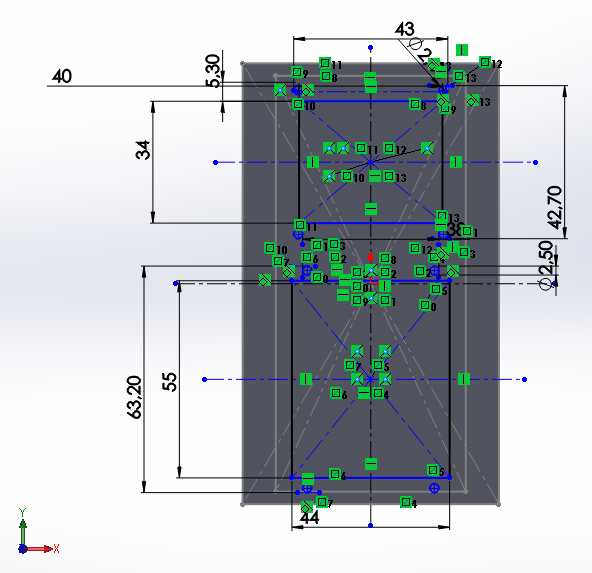
When I was done designing, I printed out the drawing at 100% scale and cut it out with a razor. Then I checked if the components and their holes fitted:
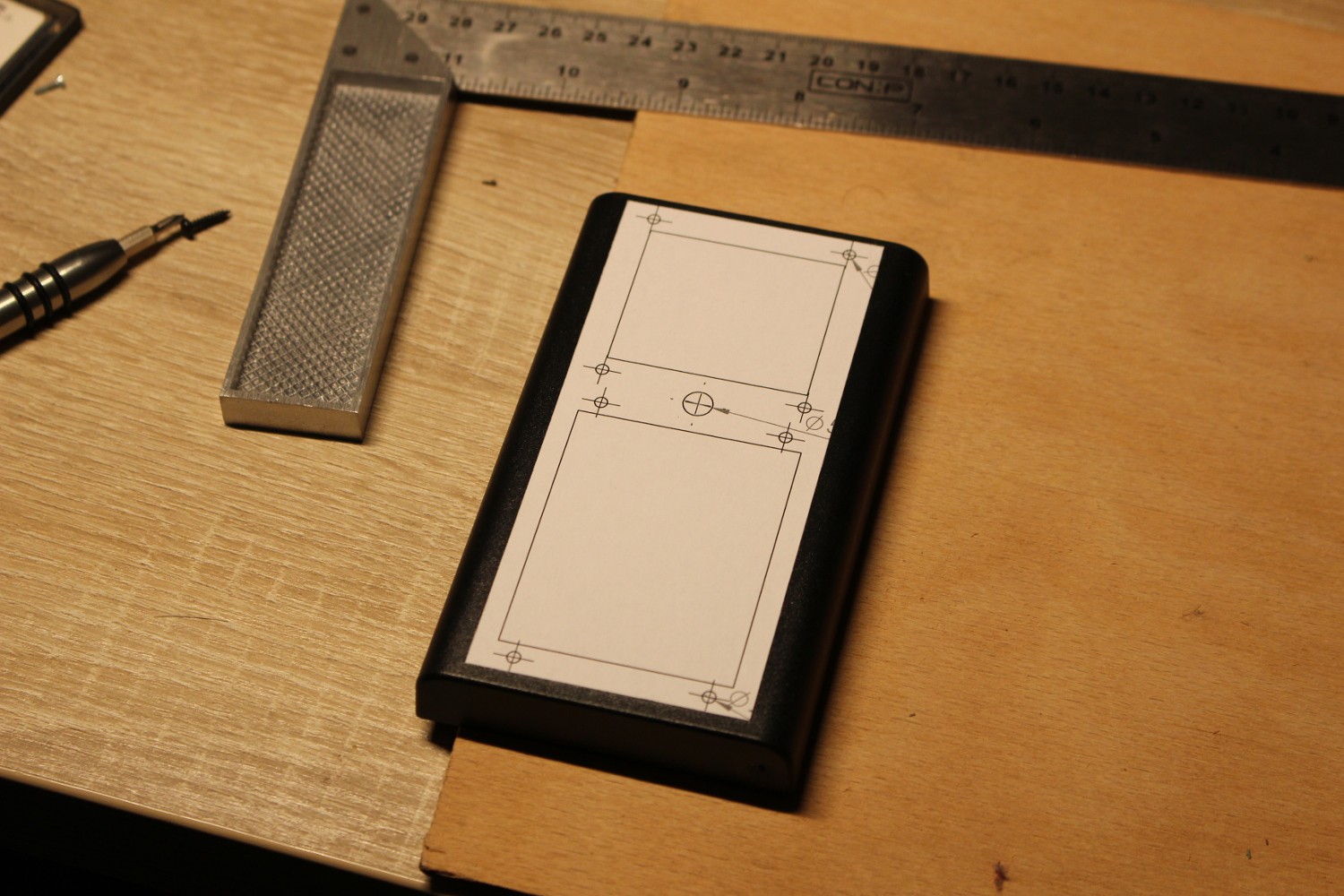

And they did! So I stuck the template onto the project enclosure and started cutting...

... and more cutting, and drilling...
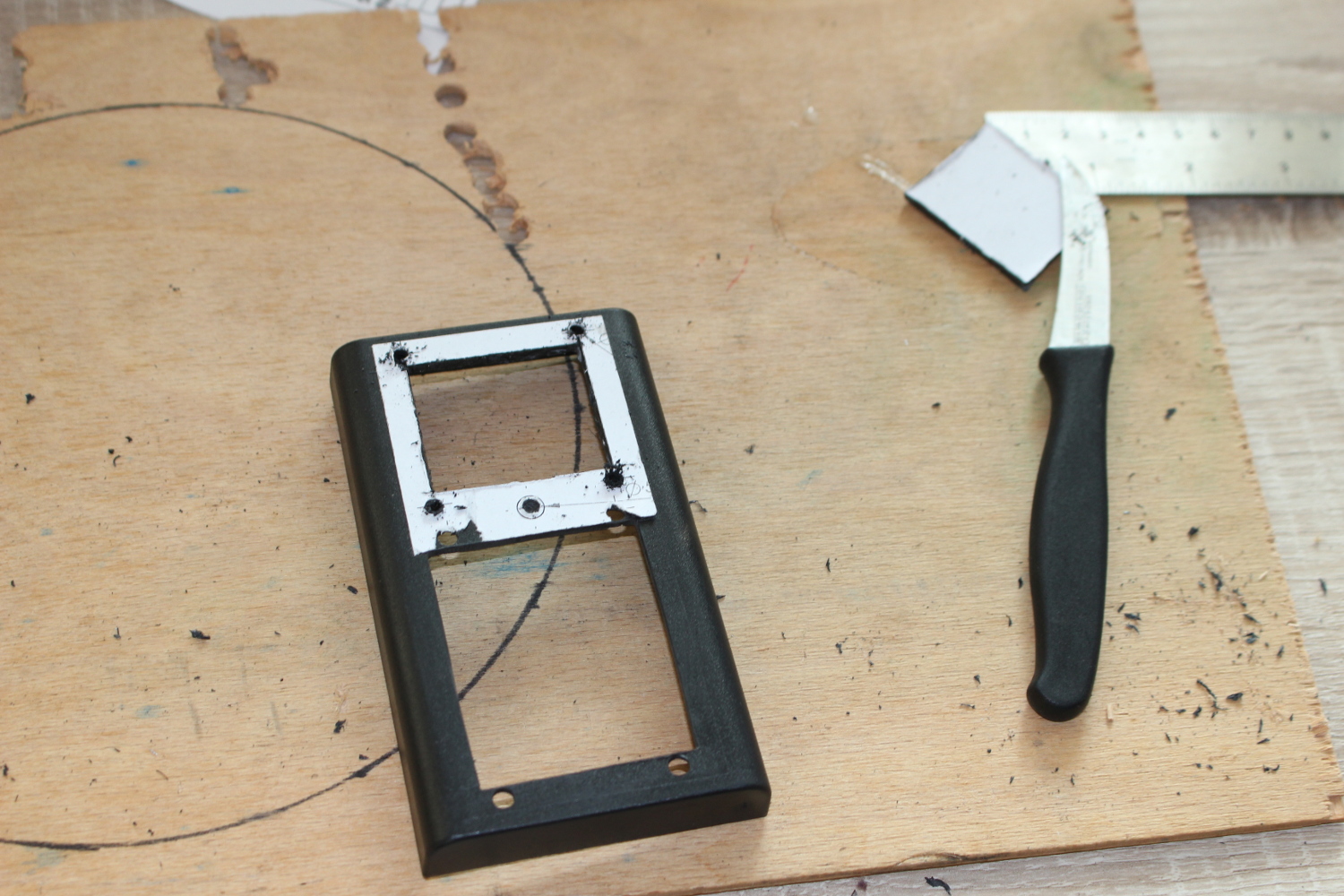
When it was done, I sanded the corners and it looked like this:
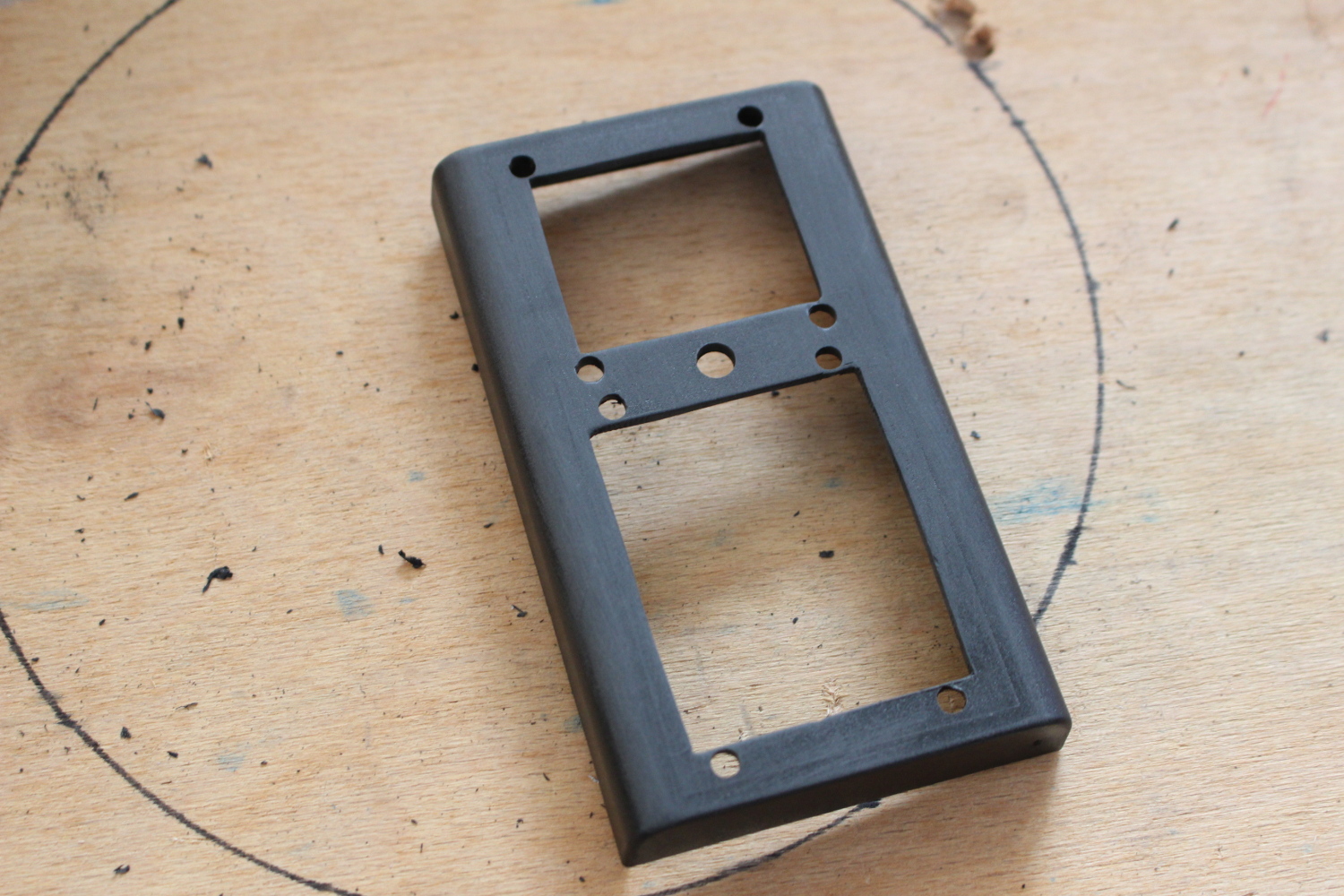
Then I temporarily installed all the components, and they fit!

Later I will work some more on the esthetics and then I will move on to the hardware. Finally, I will look into writing some great software. If it turns out to be good, I might actually make a PCB version of it :)